In today’s digital age, having a professional email address is crucial for any business. Not only does it make your communication with clients and customers more efficient, but it also adds credibility to your brand. And when it comes to choosing a reliable web hosting and domain registration company for managing your business emails, GoDaddy is often the top choice.
With over 78 million domain names under their management, GoDaddy is one of the most popular web hosting and domain registration companies in the world. They offer a range of services including website building, marketing tools, and email hosting. In this article, we will focus on their email hosting service and discuss how you can set up and manage your email accounts on the GoDaddy webserver. We will also highlight the benefits of using this service for your business communications.
So, let’s dive into the world of GoDaddy Email Webserver Integration and learn how it can help maximize efficiency for your business.
Overview of GoDaddy Email Webserver Integration
Before we get into the details of setting up an email account on the GoDaddy webserver, let’s first understand what it means to integrate your email with a webserver.
Integrating your email with a webserver simply means connecting your email account with your web hosting provider. This allows you to use your own custom domain name for your email address, rather than using a generic email service like Gmail or Yahoo. Not only does this give your business a more professional image, but it also provides you with more control and customization options for your emails.
GoDaddy offers two types of email hosting plans – Workspace Email and Microsoft Office 365 Email. The former is suitable for small businesses and includes features like custom email addresses, spam filtering, and mobile access. The latter is ideal for larger businesses and offers advanced features such as cloud storage, video conferencing, and advanced security measures.
Now, let’s take a closer look at the benefits of integrating GoDaddy email with a webserver.
Benefits of Integrating GoDaddy Email with Webserver

- Custom Domain Name: As mentioned earlier, one of the main benefits of integrating your email with a webserver is the ability to use your own custom domain name for your email address. This adds a professional touch to your business communications and helps establish your brand identity.
- Increased Reliability: By using GoDaddy as your web hosting provider, you can be assured of reliable email services. Their servers are constantly monitored and maintained, minimizing the risk of downtime or technical issues.
- Better Control and Management: When you integrate your email with a webserver, you have complete control over your email accounts. You can easily add or remove users, set up email aliases, and manage storage space based on your needs.
- Improved Security: With sensitive business information being shared through emails, security is a top priority. GoDaddy offers various security measures such as spam filtering, encryption, and multi-factor authentication to ensure the safety of your emails.
- Cost-Effective Solution: By opting for GoDaddy’s email hosting, you can save money on purchasing a separate email service for your business. The plans are affordable and offer a range of features, making it a cost-effective solution for small and medium-sized businesses.
Now that we understand the advantages of integrating GoDaddy email with a webserver, let’s move on to the steps involved in setting up an email account on the GoDaddy webserver.
Steps to Maximize Efficiency with Integration

In order to set up an email account on the GoDaddy webserver, you will need to have a domain name registered with GoDaddy and an active web hosting plan that includes email services. Once you have these prerequisites in place, follow these steps to create your email account:
Step 1: Log in to your GoDaddy Account and Navigate to the Email & Office Dashboard
Log in to your GoDaddy account using your login credentials. Once logged in, click on the “Products” tab and select “Email & Office” from the drop-down menu. This will take you to the Email & Office dashboard, where you can manage all your email accounts.
Step 2: Click on the Create Button to Add a New Email Account
On the Email & Office dashboard, click on the “Create” button located in the top right corner. This will open up a pop-up window where you can enter the details for your new email account.
Step 3: Enter the Desired Email Address, Password, and Display Name for the New Account
In the pop-up window, enter the email address you wish to create, followed by a password and display name. It is recommended to use a strong password to ensure the security of your account. You can also choose to make the display name the same as your email address or use a personalized name that reflects your business.
Step 4: Choose the Mailbox Size and Email Storage Options That Meet Your Needs
Next, you will need to select the mailbox size and email storage options for your account. The default mailbox size is 5GB, but you can choose to increase it if needed. Additionally, you can choose to enable email archiving, which allows you to store emails for longer periods of time.
Step 5: Confirm the Details and Complete the Setup Process
Once you have entered all the necessary details, review them and click on the “Create” button to complete the setup process. Your email account will now be created and ready to use.
Case Studies of Successful Integration
To understand how integrating GoDaddy email with a webserver has helped businesses, let’s take a look at some real-life case studies:
- “XYZ Corporation”: A medium-sized corporation that offers software solutions to businesses was using a generic email service for their communication. However, they were facing issues with reliability and security, which was affecting their business operations. After integrating GoDaddy email with their webserver, they experienced improved reliability, better security, and an increase in customer trust.
- “ABC Consulting”: This consulting firm was using a different web hosting provider for their website and email services. However, managing two separate providers was becoming time-consuming and expensive for them. When they switched to GoDaddy for both their website and email hosting, they were able to streamline their operations and save on costs.
These case studies highlight the benefits of integrating GoDaddy email with a webserver and how it has helped businesses improve their efficiency and productivity.
Tips for Troubleshooting and Optimizing Integration
While setting up and managing your email account on the GoDaddy webserver is relatively easy, there are some common issues that you may encounter. Here are a few tips to troubleshoot and optimize your integration:
- Check Your DNS Settings: If you face any issues with sending or receiving emails after setting up your account, it could be due to incorrect DNS settings. Make sure your MX records are set up correctly to ensure proper email delivery.
- Use Email Clients: While the GoDaddy webmail interface is user-friendly, using email clients like Microsoft Outlook or Mozilla Thunderbird can make managing multiple email accounts more efficient. These clients offer additional features such as email categorization and scheduling, making your workflow smoother.
- Regularly Backup Emails: It is important to regularly backup your emails to avoid any loss of data in case of technical issues or accidental deletion. You can use third-party apps or services to automatically backup your emails.
- Keep an Eye on Storage Space: As your business grows, so will your email storage needs. Make sure to regularly check your storage space and upgrade it if needed to avoid any disruptions in email services.
Conclusion
In conclusion, integrating GoDaddy email with a webserver can offer numerous benefits for your business. From a professional custom domain name to improved security and cost savings, this service is essential for maximizing efficiency and productivity in your business communications. With the easy-to-follow steps and helpful tips mentioned in this article, you can seamlessly set up and manage your email account on the GoDaddy webserver. So, don’t wait any longer and integrate your GoDaddy email with your webserver today for a more streamlined and professional communication system.