The rise of smart home technology has rapidly transformed the way we live, work, and interact with our surroundings. From controlling lights and appliances to monitoring security and optimizing energy usage, home automation has made our lives more convenient, efficient, and secure. At the heart of this revolution lies the smart hub, a central control point that allows us to manage all our smart devices through a single platform. And when it comes to smart hubs, Samsung’s SmartThings Hub is a name that often comes up.
If you’re looking to enhance your home automation experience, you’ve come to the right place. This comprehensive guide will delve into everything you need to know about the Samsung SmartThings Hub, from its features and functionality to setting it up, troubleshooting, and exploring its vast ecosystem. So let’s dive in and discover how Samsung SmartThings Hub can transform your home into a smart one.
What is Samsung SmartThings Hub?
Samsung SmartThings Hub is a versatile and intuitive home automation solution that acts as the brain of your connected home. It serves as a central control point for all your smart devices, regardless of their brand or protocol, allowing you to manage and automate them through a user-friendly interface. The hub receives data from connected devices, automates tasks based on predefined schedules or triggered events, and enables you to control everything remotely through a smartphone or tablet.
Launched in 2012 by SmartThings Inc., a company acquired by Samsung Electronics in 2014, the SmartThings Hub has consistently been a top choice for home automation enthusiasts. Its compatibility with a vast array of smart devices, user-friendly interface, and robust security features have made it a popular choice among homeowners looking to make their homes smarter.
Benefits of using Samsung SmartThings Hub for home automation

Wide Device Compatibility
One of the most significant advantages of using Samsung SmartThings Hub for home automation is its compatibility with a vast array of smart devices. Whether you have lights, locks, thermostats, cameras, sensors, or appliances from different manufacturers, SmartThings Hub can seamlessly connect and control them all. This eliminates the need for multiple smartphone apps or separate hubs for each device, making it a convenient and cost-effective solution.
User-Friendly Interface
Another major benefit of using Samsung SmartThings Hub is its user-friendly interface. The SmartThings app allows you to control and automate your smart devices with ease. It features a simple and intuitive design, making it easy for anyone to use, even if they’re not tech-savvy. You can create customized routines, set schedules, and receive notifications for specific events, all through the app.
Robust Security Features
Security is a top priority for any homeowner, and Samsung SmartThings Hub takes this seriously. It uses advanced encryption protocols and supports two-factor authentication to ensure the security of your data and connected devices. Additionally, the hub also has built-in battery backup, so you never have to worry about losing control of your home in case of a power outage.
Integration with Voice Assistants
Samsung SmartThings Hub can integrate with popular voice assistants like Amazon Alexa, Google Assistant, and Apple HomeKit, giving you hands-free control over your home. You can use voice commands to turn off lights, lock doors, adjust thermostats, and more, making everyday tasks more convenient and effortless.
How to set up Samsung SmartThings Hub
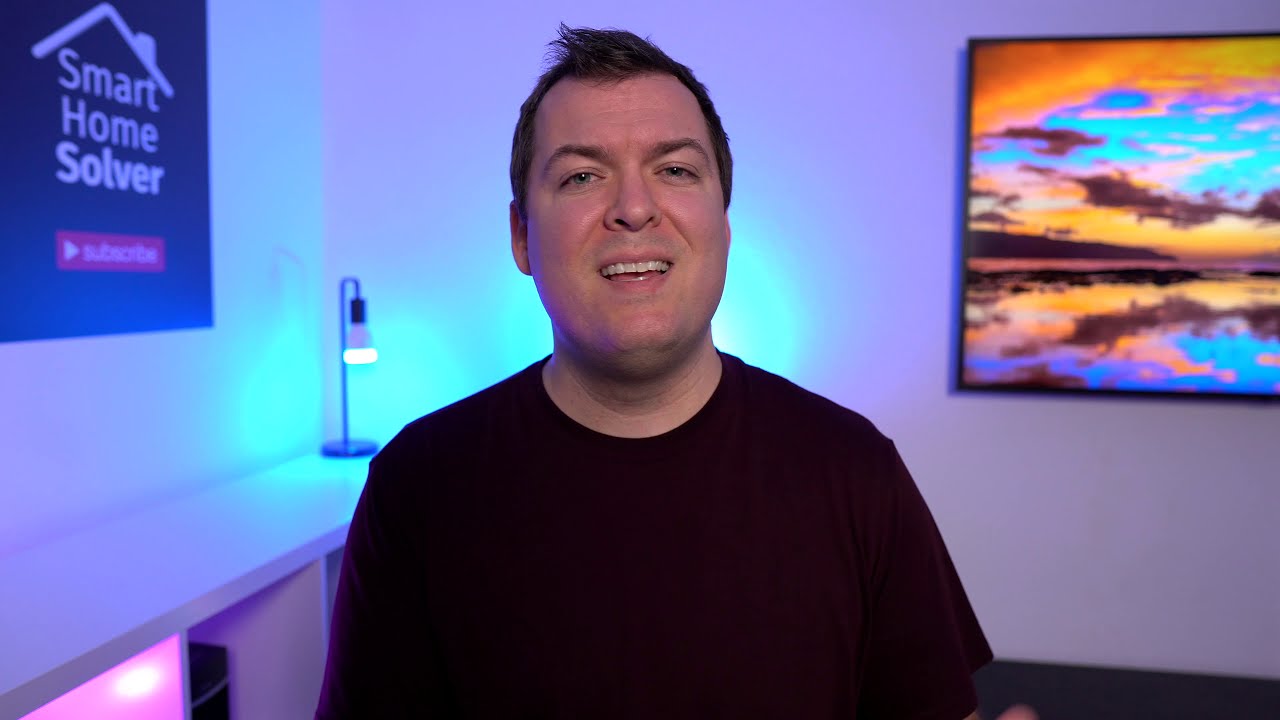
Setting up your Samsung SmartThings Hub is a straightforward process, and it can be completed in just a few steps.
- Unbox the Hub and plug it into a power outlet using the included USB adapter.
- Download and open the SmartThings app on your smartphone or tablet.
- Create a SmartThings account if you don’t have one already.
- Follow the instructions in the app to connect the Hub to your home Wi-Fi network.
- Once connected, the app will guide you through adding your smart devices to the hub.
It’s essential to ensure that the hub is placed in a central location in your home to ensure optimal connectivity with all your smart devices. You may also need to check for firmware updates and install them before setting up the hub.
Compatible devices with Samsung SmartThings Hub
Samsung SmartThings Hub has extensive compatibility with a wide range of smart devices, including lights, locks, thermostats, cameras, sensors, appliances, and more. These devices use different communication protocols like Zigbee, Z-Wave, Wi-Fi, and Bluetooth, but the hub acts as a bridge, allowing them to communicate with each other seamlessly. Here are some popular devices that are compatible with Samsung SmartThings Hub:
Lights
Smart lights are one of the most common and popular types of smart home devices. They offer convenience, energy efficiency, and customization options that traditional bulbs can’t match. With Samsung SmartThings Hub, you can control your smart lights individually or in groups, set schedules and routines, and even change colors (if the lights support it). Some popular options for smart lights compatible with SmartThings Hub include Philips Hue, LIFX, and Sengled.
Locks
Smart locks add an extra layer of security to your home, allowing you to lock and unlock your doors remotely and track who enters and exits your home. With Samsung SmartThings Hub, you can integrate your smart lock into your home automation system and control it along with your other smart devices. Popular options for smart locks compatible with SmartThings Hub include August, Yale, and Kwikset.
Thermostats
Smart thermostats are a popular choice for homeowners looking to reduce their energy usage and save on heating and cooling bills. With Samsung SmartThings Hub, you can connect your smart thermostat and control it remotely, set schedules and temperature presets, and even integrate it with other smart devices for more advanced automation. Popular options for smart thermostats compatible with SmartThings Hub include Nest, Ecobee, and Honeywell.
Cameras
Smart cameras offer homeowners the peace of mind of being able to monitor their home from anywhere. With Samsung SmartThings Hub, you can connect your cameras and view live footage, receive alerts for motion or sound detection, and even trigger other devices based on camera activity. Popular options for smart cameras compatible with SmartThings Hub include Ring, Arlo, and Wyze.
Sensors
Sensors play an essential role in home automation by detecting changes in the environment and triggering actions accordingly. With Samsung SmartThings Hub, you can connect various sensors like motion, door/window, water leak, and more, and use them in automation routines. For example, you can have your lights turn on automatically when motion is detected or receive a notification if a water leak is detected. Popular options for sensors compatible with SmartThings Hub include Aeotec, Fibaro, and Samsung’s own sensors.
Appliances
Smart appliances are becoming more prevalent in modern homes, offering convenience, energy efficiency, and advanced features. With Samsung SmartThings Hub, you can connect your smart appliances and control them remotely, set schedules, and create automation routines. Some popular options for smart appliances compatible with SmartThings Hub include Samsung’s own appliances, as well as LG, GE, and Whirlpool.
Tips for maximizing the potential of Samsung SmartThings Hub
- Take advantage of automation routines: The real power of Samsung SmartThings Hub lies in its ability to automate tasks based on predefined schedules or triggered events. Take some time to explore the routines feature in the app and see how you can use it to make your everyday life easier.
- Experiment with third-party integrations: While Samsung SmartThings Hub has extensive compatibility with various devices, it also integrates with other third-party platforms like IFTTT, Stringify, and Yonomi. These integrations can help you create more advanced automation routines and add even more functionality to your hub.
- Utilize the voice assistant integration: If you have a compatible voice assistant, be sure to set it up with your SmartThings Hub for hands-free control over your home. You can use voice commands to turn on/off lights, adjust temperature, and even arm/disarm security systems.
- Keep your firmware and app up-to-date: To ensure optimal performance and security, make sure to regularly check for updates for your SmartThings Hub and the accompanying app. New updates may bring new features and bug fixes that can enhance your user experience.
Conclusion
Samsung SmartThings Hub is a versatile and intuitive home automation solution that offers a wide range of benefits to homeowners looking to make their homes smarter. Its extensive device compatibility, user-friendly interface, robust security features, and integration with voice assistants make it a popular choice in the market. By following this comprehensive guide, you can set up and maximize the potential of your Samsung SmartThings Hub, bringing convenience, efficiency, and security to your connected home.