If you’re a photographer or just someone who loves taking and editing photos, then you’ve probably heard of Lightroom presets. These nifty tools have become incredibly popular in recent years, with many photographers and content creators using them to enhance their images quickly and easily.
But what exactly are Lightroom presets? How do they work, and why should you consider using them? In this blog post, we’ll dive into the world of Lightroom presets, exploring their benefits, how to use them, and some of the top preset packs to try. Let’s get started!
What are Lightroom Presets?
To put it simply, Lightroom presets are pre-made settings that can be applied to your photos in Adobe Lightroom. They allow you to edit your images with just one click, saving you time and effort in manually adjusting every aspect of your photo.
Lightroom presets come in the form of .xmp or .lrtemplate files, which you can import into your Lightroom software. Once imported, you can apply these presets to your images and see the changes instantly. Think of them as Instagram filters but with more control and customization options.
Most Lightroom presets are created by professional photographers or editors who have developed a specific “look” or style in their images. By sharing these presets, they allow others to achieve a similar aesthetic without having to go through the tedious process of editing each photo from scratch.
Benefits of Using Lightroom Presets

Now that you have a basic understanding of what Lightroom presets are let’s dive into their benefits.
1. Saves Time and Effort
The most significant advantage of using Lightroom presets is the time and effort they save in the editing process. As mentioned earlier, instead of manually adjusting each aspect of your photo, you can simply apply a preset and make minor tweaks if needed. This not only speeds up your editing process but also allows you to experiment with different looks and styles without investing too much time.
2. Consistency in Your Work
If you’re a photographer or content creator, consistency is key to building a recognizable brand or style. Lightroom presets help you achieve this consistency by applying the same settings to all your images, creating a cohesive look throughout your portfolio. This can be especially helpful for social media influencers, bloggers, or businesses who want their feed to have a consistent aesthetic.
3. Customizable Options
While presets offer a quick and easy way to edit your photos, they also come with customizable options. You can adjust the intensity of the preset, tweak specific settings, or even combine multiple presets to create a unique look. This gives you more control over the editing process and allows you to personalize the preset to suit your image.
4. Learning Opportunity
Using Lightroom presets can also be a great learning opportunity for beginner photographers or editors. By examining the settings and adjustments made in a preset, you can understand how certain effects are achieved and use this knowledge to create your own presets in the future.
How to Install Lightroom Presets

Now that you know the benefits of using Lightroom presets let’s discuss how to install them into your Lightroom software.
1. Download the Preset Pack
The first step is to download the preset pack you want to use. You can find both free and paid presets online from various sources such as photography blogs, Adobe Marketplace, or specialized preset websites.
2. Unzip the File
Most preset packs will come in a zipped folder, so the next step is to unzip the file. You can do this by simply right-clicking on the folder and selecting “Extract All.”
3. Import the Presets
Open up Adobe Lightroom and navigate to the Develop module. On the left-hand side, you’ll see the Presets panel. Right-click on it and select “Import.” This will open up a window where you can select the preset files you want to import from your computer.
4. Apply the Preset
Once your presets are imported, you can start applying them to your images. Simply click on the preset you want to use, and it will be applied to your image automatically. You can then adjust the settings as needed or apply multiple presets for a unique look.
Tips for Using Lightroom Presets Effectively
While presets offer many benefits, there are a few things to keep in mind to ensure you’re using them effectively and getting the most out of them.
1. Choose the Right Preset Pack
With so many preset options available, it can be overwhelming to choose just one. Before investing in a preset pack, do some research and find one that matches your desired style or aesthetic. Some preset packs specialize in specific types of photography, such as landscape, portrait, or travel photography. So, make sure to choose one that aligns with your needs.
2. Use Multiple Presets
Don’t be afraid to experiment with different presets and combine them to achieve a unique look. Sometimes, layering multiple presets can create an even more striking effect than just using one preset. Play around with the intensity of each preset and see what works best for your image.
3. Make Manual Adjustments
While presets can do a lot of the work for you, it’s essential to still make manual adjustments to fine-tune your image. Not every preset will work perfectly for every photo, so don’t be afraid to tweak individual settings to get your desired result.
4. Don’t Overdo It
It can be tempting to go overboard with editing when using presets, but it’s important to remember to keep it natural. Presets should enhance your photo, not completely change it. So, use them as a starting point and make subtle adjustments to maintain the integrity of your image.
Top Lightroom Preset Packs to Try
Now that you know how to install and use Lightroom presets effectively, you may be wondering which preset packs to try. We’ve compiled a list of some of the top preset packs in the market that cater to different styles and aesthetics.
1. VSCO Film Pack
VSCO is one of the most popular preset creators, and their film pack offers a variety of looks inspired by classic film photography. With over 100 presets, this pack allows you to achieve vintage, cinematic, or moody looks with just one click.
2. Tribe Archipelago
This preset pack is perfect for those looking for a warm, earthy, and natural vibe in their photos. With a mix of matte and vibrant presets, this pack is ideal for lifestyle and travel photographers.
3. Mastin Labs Portra Pack
For those who love the look of film, the Mastin Labs Portra Pack offers presets that mimic the iconic Kodak Portra film. These presets are perfect for achieving a soft and airy look in your images, especially for portrait photography.
4. Peter McKinnon X PM Lightroom Preset Pack
Designed by YouTuber and photographer Peter McKinnon, this preset pack includes 15 unique presets that offer a range of looks from bright and colorful to moody and dramatic. These presets work well for various types of photography, including landscape, portrait, and street photography.
5. Mango Street Lightroom Preset Pack
The Mango Street Lightroom preset pack was created by the popular photography duo, Rachel Gulotta and Daniel Inskeep. This pack offers presets for both Adobe Lightroom and Adobe Camera Raw and includes a variety of styles and looks that are perfect for bloggers, influencers, and everyday photographers.
Conclusion
Lightroom presets are a game-changer when it comes to photo editing. They save time, offer consistency, and allow for customization options that make the editing process more efficient and enjoyable. With the right preset pack and some tweaking, you can achieve stunning results with just one click. So, why not give Lightroom presets a try and see how they can elevate your photos?