As photographers, we are constantly striving to capture the perfect image. We carefully choose our settings, adjust our composition, and wait for the perfect lighting. But one aspect that often gets overlooked is the histogram. This powerful tool can greatly improve the quality of our photographs, yet many photographers are unfamiliar with how to use it effectively.
In this blog post, we will delve into the world of histograms and how mastering exposure through them can take your photography to the next level. We will cover the basics of histograms, the importance of exposing correctly, tips for mastering histogram exposure, and provide examples of correctly exposed histograms. By the end, you will have a better understanding of how to use histograms to create stunning images.
Introduction to Histograms
Before we dive into the specifics of using the histogram, it’s important to understand what exactly it is. A histogram is a graphical representation of the tonal range in an image. It displays the distribution of tones from black on the left to white on the right, with all the shades of gray in between.
Histograms are based on the concept of “exposure,” which refers to the amount of light that reaches the camera’s sensor. A well-exposed image has a balanced distribution of tones, while an underexposed image will have mostly dark tones and an overexposed image will have mostly light tones.
Many cameras now have the ability to display a live histogram while shooting, giving you valuable information about the exposure of your image. This allows you to make adjustments in real-time, ensuring you capture the best possible image.
Importance of Exposing Correctly

Correct exposure is crucial for creating high-quality images. Without proper exposure, an image can appear too dark or too bright, resulting in loss of detail and overall impact. This is where the histogram comes in – it acts as a guide to help you achieve a well-exposed image.
Exposing correctly not only affects the overall look of your image but also impacts the post-processing stage. With a properly exposed image, you have more flexibility in editing and can achieve better results with less effort. This is especially important for landscape or portrait photography, where accurate skin tones or vibrant colors are essential.
Understanding the Histogram

Now that we understand the importance of exposing correctly, let’s take a closer look at the histogram itself. As mentioned earlier, the histogram shows the distribution of tones in an image, with black on the left and white on the right.
Tones and Channels
The vertical axis of the histogram represents the number of pixels at each tone level, while the horizontal axis shows the range of tones from black to white. The different sections or “channels” of the histogram represent the three primary colors – red, green, and blue.
Each channel corresponds to the amount of light captured by the camera’s sensor for that particular color. For example, if there is a spike in the blue channel, it means there is a lot of blue in your image. By looking at the individual channels, you can identify which colors are dominating in your image and make adjustments accordingly.
Peak and Valley
The shape of the histogram can tell you a lot about the exposure of your image. A “peak” in the graph indicates a large number of pixels at that particular tone level, while a “valley” indicates a low number of pixels.
For a well-exposed image, the histogram should have a balanced distribution of peaks and valleys, with no spikes touching either end of the graph. This means there is a good range of tones from dark to light, and no areas of pure black or pure white.
Clipping
One thing to watch out for when using the histogram is “clipping.” This occurs when a portion of the graph is cut off on either side. Clipping on the left side means that there are areas in your image that are completely black, while clipping on the right side indicates areas that are completely white.
Clipping can be a result of under or overexposure and should be avoided as it results in loss of detail and can produce a flat or washed-out image. By keeping an eye on the histogram, you can prevent clipping and ensure a well-exposed image.
Tips for Mastering Histogram Exposure
Now that we have a better understanding of the histogram, let’s explore some tips for using it to master exposure in your photographs.
Use the Highlight Warning
Many cameras have a “highlight warning” option, which displays a flashing indicator on any areas of the image that are overexposed. This is a helpful tool to use while shooting, as it allows you to identify potential clipping and adjust your exposure accordingly.
If you see the highlight warning in your image, you may need to decrease your exposure by using a faster shutter speed, smaller aperture, or lower ISO. This will help you capture more detail in those areas and avoid blowing out the highlights.
Bracket Your Shots
Another useful tip for mastering histogram exposure is to bracket your shots. This involves taking several images of the same subject at different exposures – one slightly underexposed, one correctly exposed, and one slightly overexposed.
By comparing the histograms of these images, you can determine which exposure gives you the best distribution of tones. This technique is particularly useful in high contrast situations where it can be challenging to get the exposure just right.
Experiment with Exposure Compensation
Exposure compensation allows you to override the camera’s automatic exposure settings and manually adjust the exposure. This is especially handy when shooting in tricky lighting conditions or if you want to intentionally under or overexpose your image.
By using the live histogram, you can see the effects of your exposure compensation in real-time and make adjustments until you achieve the desired exposure.
Shoot in RAW Format
Shooting in RAW format gives you more flexibility when it comes to post-processing. Unlike JPEG images, which are compressed and lose some information, RAW files retain all the data captured by your camera’s sensor.
This means you have more room to adjust the exposure and recover details in areas that may be under or overexposed. With a well-exposed image and the full data from the RAW file, you can achieve stunning results in post-processing.
Examples of Correctly Exposed Histograms
To further illustrate the importance of mastering histogram exposure, let’s take a look at some examples of correctly exposed histograms.
Landscape Photography
In landscape photography, it is essential to capture a wide range of tones to accurately represent the scene. In this histogram, we can see a balanced distribution of tones, with no clipping on either end. The peaks and valleys show a good mix of dark and light tones, resulting in a well-exposed image.

Portrait Photography
For portrait photography, skin tones are crucial to get right. In this histogram, we can see that there is a peak in the middle of the graph, indicating a good amount of mid-tones in the image. This is important as it ensures the skin tones are not too dark or too light.

Low Light Photography
Low light photography can be challenging, as it often requires longer exposures and higher ISOs, which can result in noise and underexposed images. In this histogram, we can see a good distribution of tones, with no clipping on either end. By exposing correctly, we can capture the detail in both the shadow and highlight areas while keeping noise to a minimum.

Conclusion and Final Thoughts
Mastering the histogram is an essential skill for any photographer. By understanding how to read and use the histogram, you can ensure your images are exposed correctly and have a balanced distribution of tones.
Remember to use the highlight warning, bracket your shots, experiment with exposure compensation, and shoot in RAW format to achieve the best results. With practice, using the histogram will become second nature, and you will see a noticeable improvement in the quality of your photographs. So next time you’re out shooting, don’t forget to check that histogram – it just might be the key to capturing the perfect image.