The concept of white balance is often overlooked by beginner and even experienced photographers, but it plays a crucial role in achieving accurate and pleasing colors in photographs. White balance is the process of adjusting the colors in an image to accurately reflect the true colors of the scene. It allows for natural and realistic looking images that are not too warm or cool. In this blog post, we will dive into the importance of white balance, techniques for achieving perfect white balance, common mistakes to avoid, and tips for improving white balance in post-processing. By the end, you will have a better understanding of white balance and how to use it to create stunning images.
Introduction to White Balance
Before we delve into the technical aspects of white balance, let’s first understand what it means. In simple terms, white balance is the measurement of color temperature in an image. Color temperature refers to the perceived warmth or coolness of the light source used to illuminate a scene. Our eyes automatically adjust to different lighting conditions, making white objects appear white regardless of the light source. However, cameras do not have this ability, which is why we need to manually set the white balance to capture accurate colors.
White balance is measured in Kelvin (K) units, with lower values representing warm light and higher values representing cool light. For example, candlelight has a color temperature of around 1800K, while a clear blue sky has a color temperature of around 10,000K. The standard daylight color temperature is 5500K, which is considered neutral and is often used as a reference point for white balance.
Importance of White Balance in Photography

Accurate white balance is essential in photography because it affects the overall mood and atmosphere of an image. A photo with incorrect white balance can look unnatural, unappealing, and unrealistic. Here are a few reasons why white balance is crucial in photography:
Color Accuracy
The primary purpose of white balance is to ensure that the colors in your image are accurate and true to life. It allows you to capture the actual colors of a scene without any unwanted color casts. For example, a photo taken indoors with artificial lighting can appear yellow or orange if the white balance is not adjusted correctly.
Consistency
Consistency in white balance is crucial for creating a cohesive series of images. When shooting a series of photos in the same location, it’s essential to have consistent white balance settings to maintain color accuracy throughout the images. This is especially important for commercial or product photography, where the colors need to be consistent across all images.
Creative Control
White balance also offers creative control over your images. By adjusting the white balance, you can change the mood of your photos. For instance, by adjusting the white balance towards the warmer side, you can create a cozy and inviting atmosphere in your images. Similarly, a cooler white balance can create a more somber and chilly feel.
Techniques for Achieving Perfect White Balance

Now that we understand the importance of white balance let’s move on to some techniques for achieving perfect white balance in your images.
Use the Preset White Balance Settings
Most cameras come with preset white balance settings such as daylight, cloudy, shade, flash, fluorescent, and tungsten. These settings are pre-programmed to adjust the white balance based on the type of lighting conditions. For instance, the daylight setting would be suitable for outdoor shots in natural light, while the tungsten setting would be appropriate for indoor shots with incandescent lighting. Experiment with these presets to see which one works best for your scene.
Use a Gray Card or White Balance Target
Gray cards or white balance targets are physical tools that help you achieve accurate white balance. They are usually small and portable, making them ideal for travel and outdoor shoots. They work by providing a neutral reference point for your camera to set the white balance. Simply place the gray card or white balance target in your scene and take a photo of it. Then, use that image to set the custom white balance on your camera.
Use the Kelvin Scale
For more precise control over white balance, you can also use the Kelvin scale to manually adjust the color temperature. This option is usually available in advanced cameras where you can input the exact color temperature value. This technique requires some practice and experimentation, but it can give you more control over the colors in your images.
Common Mistakes to Avoid
Even with the right techniques, achieving perfect white balance can be challenging. Here are some common mistakes to avoid when it comes to white balance:
Relying on Auto White Balance
While auto white balance can be useful in certain situations, it’s not always accurate. The camera may struggle to determine the correct white balance in tricky lighting conditions, resulting in an image with a color cast. It’s best to use manual white balance or one of the preset settings for more accurate results.
Ignoring Changing Light Conditions
Lighting conditions can change quickly, especially when shooting outdoors. If you’re shooting during golden hour, for example, the color temperature can change drastically within minutes. It’s essential to keep an eye on the light and adjust your white balance accordingly to maintain color accuracy in your images.
Not Using a Gray Card or White Balance Target
Using a gray card or white balance target may seem like an extra step, but it can make a significant difference in achieving accurate white balance. These tools provide a neutral reference point for your camera, ensuring that your colors are true to life. It’s worth investing in one if you want to achieve consistent and accurate colors in your images.
Tips for Improving White Balance in Post-Processing
Sometimes, even with all the techniques and precautions, the white balance may not be perfect in your images. Fortunately, these days, editing software offers a wide range of tools to fix white balance in post-processing. Here are a few tips to improve white balance in your images using editing software:
Use the White Balance Tool
Most editing software comes with a white balance tool that allows you to click on a neutral area in your image and adjust the color temperature accordingly. This is similar to using a gray card or white balance target in-camera, but it’s done in post-processing. It’s a handy tool, especially if you forgot to set the white balance correctly while shooting.
Adjust Temperature and Tint Sliders
In addition to the white balance tool, editing software also allows you to manually adjust the temperature and tint sliders. These sliders control the color temperature and green-magenta balance, respectively. By making small adjustments, you can fine-tune the white balance in your images.
Use Color Correction Filters
Some editing software offers color correction filters, such as levels, curves, and color balance, which can help improve the white balance in your images. These filters allow for more precise adjustments and can be used to correct any unwanted color casts in your images.
Conclusion and Final Thoughts
White balance is an essential aspect of photography that should not be overlooked. It plays a crucial role in achieving accurate and pleasing colors in your images. By understanding the concept of white balance and using the right techniques, you can achieve perfect white balance in your images. Remember to avoid common mistakes and use post-processing tools to fine-tune the white balance further. With practice, you will be able to achieve consistent and accurate colors in your images, making them stand out and leave a lasting impression on viewers. So next time you’re out shooting, don’t forget to pay attention to your white balance to capture stunning and natural-looking images.