As a developer, you may have heard of ASP.NET and its capabilities for building dynamic websites and web applications. However, when it comes to hosting your ASP.NET project, the options can seem overwhelming. But fear not, this comprehensive guide will walk you through everything you need to know about ASP.NET web hosting, from the fundamentals to advanced choices.
Introduction to ASP.NET
ASP.NET is a powerful framework developed by Microsoft for creating web applications and services. It is built on top of the .NET framework, which provides a comprehensive platform for developing software applications. What sets ASP.NET apart is its rich library of controls and support for the Model-View-Controller (MVC) architectural pattern.
These features make ASP.NET a popular choice among developers for building robust and scalable web applications. However, to make your project accessible to users, you will need to host it on a web server. This is where ASP.NET web hosting comes into play.
Importance of Web Hosting for ASP.NET

Web hosting is essential for making your website or application available to users over the internet. Think of it as renting space on a server to store and serve your website’s files, data, and content. Without proper hosting, your ASP.NET web app will not be accessible to users.
Moreover, web hosting plays a crucial role in the performance and security of your website. A reliable and high-performance hosting provider can improve your site’s load times, user experience, and even SEO rankings. On the other hand, choosing a subpar hosting provider can result in slow loading times, frequent downtime, and security vulnerabilities.
Types of ASP.NET Web Hosting

There are several types of web hosting available, each with its own set of benefits and limitations. As an ASP.NET developer, you have the following options for hosting your web application:
Shared Hosting
Shared hosting is a popular and affordable option for small to medium-sized websites. In this type of hosting, multiple websites are hosted on a single server. This means that resources such as CPU, RAM, and bandwidth are shared among all the websites on the server.
While shared hosting may be cost-effective, it also means that your website’s performance can be affected by the other sites sharing the server’s resources. Furthermore, you have limited control over the server’s configuration, making it less suitable for complex ASP.NET projects.
VPS Hosting
Virtual Private Server (VPS) hosting offers a middle ground between shared and dedicated hosting. In VPS hosting, a physical server is divided into multiple virtual servers, each with its dedicated resources. This allows for better control over your server’s configuration and improved performance compared to shared hosting.
VPS hosting is a good choice for developers who require more control and resources than shared hosting but don’t need a dedicated server. However, since the server’s resources are still shared among the virtual servers, there is a risk of performance issues if one virtual server consumes too many resources.
Dedicated Hosting
As the name suggests, dedicated hosting involves renting an entire physical server for your website or application. This gives you full control over the server’s resources and configuration, providing the best performance and scalability for your project.
Dedicated hosting is well-suited for high-traffic websites and applications that require significant computing power. However, it is also the most expensive option, making it less feasible for smaller projects.
Cloud Hosting
Cloud hosting allows for the creation of virtual servers on-demand, providing a scalable and flexible hosting solution. In this type of hosting, your website’s files and data are stored across multiple servers, reducing the chances of downtime and improving performance.
Additionally, cloud hosting often comes with other useful features such as automatic scaling, load balancing, and built-in security measures. This makes it an ideal choice for large-scale ASP.NET projects that require high availability and fast performance.
Factors to Consider When Choosing ASP.NET Web Hosting
Now that we’ve covered the different types of hosting, let’s discuss the key factors you should consider when choosing an ASP.NET web hosting provider:
Operating System & Server Requirements
The first thing to consider is whether your ASP.NET application requires a Linux or Windows server. While Linux servers are more commonly used, ASP.NET applications require Windows servers due to their dependency on Microsoft technologies.
Additionally, ensure that the server meets the minimum system requirements for running your ASP.NET application. This includes compatibility with the .NET framework version your project is built on, support for the required database engines, and any other dependencies your application may have.
Server Performance & Reliability
Performance and reliability are crucial factors for any website or application. A slow loading website can result in a poor user experience and can even impact search engine rankings. Look for hosting providers that offer robust hardware, high-speed internet connections, and reliable uptime guarantees.
You can also check reviews and benchmarks to get an idea of the provider’s performance. Additionally, consider the level of technical support offered by the provider, as you may need assistance in optimizing your server’s performance.
Scalability & Flexibility
As your website or application grows, you may need to scale up your hosting resources to accommodate increasing traffic and data storage needs. Make sure your hosting provider offers scalable options, such as VPS or cloud hosting, that allow you to upgrade your resources as needed.
Furthermore, flexibility is essential for developers who require full control over their server’s configuration. Ensure that the provider allows for customization and supports the technologies and tools you need for your project.
Security Measures
With the rise of cyber threats, ensuring the security of your website and user data is crucial. Look for hosting providers that offer various security measures such as firewalls, DDoS protection, and SSL certificates to keep your data safe from malicious attacks.
Additionally, consider opting for a provider that offers regular backups and disaster recovery plans to minimize the impact of potential security breaches.
Cost & Support
Finally, consider the cost and level of support provided by the hosting provider. While it may be tempting to choose the cheapest option, remember that you often get what you pay for in terms of performance, reliability, and customer support.
Look for a balance between cost and quality and ensure that the provider offers reliable technical support in case you encounter any issues with your server.
Top ASP.NET Web Hosting Providers
Now that we know what to look for when choosing an ASP.NET web hosting provider, let’s take a look at some of the top options available:
HostGator
HostGator is a popular hosting provider that offers both shared and cloud hosting plans for ASP.NET developers. Their plans come with a user-friendly control panel, unlimited storage and bandwidth, and 24/7 technical support. They also offer a 45-day money-back guarantee if you’re not satisfied with their services.
Liquid Web
Liquid Web is a managed hosting provider that offers a range of hosting solutions, including VPS, dedicated, and cloud hosting. Their plans come with advanced security features, automatic backups, and 24/7 support. Additionally, they offer a 100% uptime guarantee and a 30-day money-back guarantee.
Amazon Web Services (AWS)
AWS offers cloud hosting solutions for ASP.NET applications through its Elastic Compute Cloud (EC2) service. EC2 allows for easy scalability, pay-as-you-go pricing, and a wide range of customization options. AWS also offers other useful services such as load balancing, CDN, and database hosting.
Microsoft Azure
Microsoft Azure is another popular cloud hosting solution that supports ASP.NET applications. It offers a range of services, including virtual machines, app services, and SQL databases. Additionally, Azure integrates seamlessly with other Microsoft services, making it a convenient choice for developers using ASP.NET and other Microsoft technologies.
Step-by-Step Guide to Setting Up ASP.NET Web Hosting
Setting up ASP.NET web hosting can seem like a daunting task, but most hosting providers offer easy-to-use control panels and installation wizards that make the process straightforward. However, if you’re new to web development, here’s a step-by-step guide to get you started:
1. Choose Your Hosting Provider
First, select a hosting provider that meets your needs and budget. Consider the factors we discussed earlier and choose a provider that offers the best balance of features and support for your project.
2. Register a Domain Name
Next, register a domain name for your website. Most hosting providers offer domain registration services, or you can use a third-party registrar such as GoDaddy or Namecheap.
3. Configure Your Server
Once you’ve signed up for a hosting plan, log in to your control panel and configure your server according to your application’s requirements. This may involve installing necessary software and configuring your server’s settings.
4. Deploy Your Application
Next, upload your website’s files to the server using an FTP client or the hosting provider’s file manager. If you’re using a content management system (CMS) like WordPress or Umbraco, you can use their installation wizard to set up your website.
5. Test Your Website
Once your site is deployed, test it by accessing it through your domain name. If everything is working correctly, you should see your website’s homepage.
Tips for Optimizing ASP.NET Web Hosting Performance
To ensure the best performance for your ASP.NET website or application, consider implementing the following optimization techniques:
Use Caching
Caching allows for faster access to frequently used data, resulting in improved performance. You can use browser caching, server-side caching, and database caching to minimize the number of requests made to your server and improve load times.
Optimize Images
Large images can slow down your website’s loading times, so make sure to compress and optimize your images before uploading them to your server. You can also use a CDN to serve your images from a location closer to the user, resulting in faster loading times.
Enable GZIP Compression
GZIP compression reduces the size of your website’s files, making them quicker to download. Most hosting providers offer this feature, but you can also enable it manually in your server’s configuration.
Use a Content Delivery Network (CDN)
A CDN stores your website’s data on servers located around the world, allowing for faster access to your website’s content. This is especially useful for websites with a global audience.
Keep Your Software Up to Date
Regularly updating your ASP.NET framework and any other software used in your project can help improve performance and security. Make sure to check for updates and apply them as needed.
Common Issues and Troubleshooting Tips
Despite your best efforts, you may still encounter issues with your ASP.NET web hosting. Here are some common problems and troubleshooting tips:
Slow Performance
If your website is slow to load, consider optimizing your code, using caching, or upgrading your hosting resources. Also, make sure to monitor your server’s performance regularly to identify and fix any potential bottlenecks.
Downtime
Frequent downtime can be a result of server issues or high traffic. If your hosting provider offers an uptime guarantee, make sure to contact them for compensation if the issue persists. Additionally, consider upgrading to a more reliable hosting plan.
Security Breaches
If your website has been hacked or compromised in any way, inform your hosting provider immediately. They may have backups of your website that they can restore, or they can help you with security measures to prevent future attacks.
Conclusion and Further Resources
ASP.NET web hosting is a vital aspect of making your website or application accessible to users. By understanding the different hosting options available and considering the key factors we discussed, you can choose a reliable and high-performance hosting provider for your ASP.NET project.
Remember to regularly monitor your server’s performance and keep your software up to date to ensure optimal performance and security. If you encounter any issues, refer to the troubleshooting tips we discussed, or reach out to your hosting provider for assistance.
To learn more about ASP.NET web hosting, make sure to check out Microsoft’s official documentation and online resources from reputable hosting providers. With this comprehensive guide, you now have everything you need to make informed decisions about your ASP.NET web hosting environment.