In today’s digital landscape, having a strong online presence is crucial for businesses of all sizes. And as the demand for websites grows, so does the need for reliable and efficient web hosting services. This is where AWS (Amazon Web Services) comes in.
AWS is not just a web hosting platform; it’s a comprehensive cloud computing platform that offers a wide range of services, including web hosting. With its powerful infrastructure and cost-effective pricing models, AWS has become a go-to choice for many businesses. In this guide, we will delve into the world of AWS web hosting and explore its benefits, features, and best practices.
Benefits of using AWS for web hosting
Before we dive into the technical details, let’s take a look at some of the key benefits of using AWS for web hosting.
Scalability
One of the most significant advantages of AWS web hosting is its scalability. With traditional web hosting, if your website experiences a surge in traffic, you may face downtime or performance issues. But with AWS, you can effortlessly scale up your resources to accommodate high traffic without any disruptions. This is because AWS offers auto-scaling capabilities, meaning it automatically adjusts resources based on your website’s demands.
Reliability
AWS’s global infrastructure spans across regions, availability zones, and data centers, ensuring high availability for your website. This means that even if one data center experiences an outage or hardware failure, your website will still be accessible through other data centers. Additionally, AWS offers redundancy measures such as automatic backups, which further enhances reliability.
Cost-effectiveness
Paying for web hosting services upfront can be a significant investment, especially for small businesses or startups. With AWS, you only pay for what you use, making it a cost-effective option for web hosting. AWS offers various pricing models, including pay-as-you-go and reserved instances, allowing you to choose the one that best fits your budget. Moreover, AWS’s cost optimization tools help you fine-tune your resources and eliminate any unnecessary expenses.
Flexibility
Another advantage of using AWS for web hosting is its flexibility. AWS offers a vast array of services, including computing power, storage, databases, machine learning, and more. This allows you to choose the services that best fit your website’s needs without being limited by a one-size-fits-all approach.
Setting up an AWS account

Before you can start hosting your website on AWS, you will need to set up an AWS account. Here’s a step-by-step guide to help you get started:
- Go to the AWS website and click on the “Create an AWS Account” button.
- Follow the on-screen instructions and provide your email address, password, and other necessary information.
- You will be asked to enter your credit/debit card details to verify your identity. Don’t worry; AWS offers a free tier for new users, so you won’t be charged unless you exceed the usage limits.
- Once your account has been verified, you will be prompted to select a support plan (Basic, Developer, or Business). Choose the one that best suits your needs.
- Finally, you will be directed to the AWS Management Console, where you can start exploring and using various AWS services.
Choosing the right AWS web hosting plan

AWS offers several web hosting options, each catering to different types of websites and workloads. Here are the three main ways of hosting a website on AWS:
Amazon EC2 (Elastic Compute Cloud)
EC2 is a service that provides virtual servers in the cloud. It allows you to create and run your own virtual machine (instance) on the AWS infrastructure. You have complete control over the server’s operating system, applications, security, and networking.
EC2 is best suited for websites with high traffic or complex applications that require a dedicated server. It also offers various pricing options, such as on-demand, reserved, and spot instances, making it a flexible and cost-effective choice.
Amazon Lightsail
Lightsail is a simplified version of EC2, designed for developers with little or no experience in cloud computing. It offers pre-configured virtual servers, making it easy to deploy and manage your website without worrying about the underlying infrastructure.
Lightsail is suitable for small to medium-sized websites that don’t require extensive customization. It also has a simple pricing model, with a fixed monthly fee based on the resources you choose.
AWS Elastic Beanstalk
Elastic Beanstalk is an automated platform that handles the deployment and management of your web application, allowing you to focus on developing your website. It supports various programming languages, including Java, Python, PHP, Node.js, and more.
Elastic Beanstalk is ideal for developers who want to deploy their applications quickly and easily without having to deal with the complexities of infrastructure management. You only pay for the underlying AWS resources used by your application, making it a cost-effective option.
Configuring security settings
Securing your website should be a top priority when hosting it on AWS. Here are some best practices to help you configure your website’s security settings:
- Use HTTPS: AWS offers a free SSL/TLS certificate through its Certificate Manager service. Enabling HTTPS will encrypt communication between your website and its visitors, making it more secure.
- Use IAM (Identity and Access Management): IAM allows you to control access to your AWS resources. Create separate users with different permissions to ensure that only authorized individuals can access your website.
- Configure Network Security: AWS offers various network security features, such as Security Groups and Network Access Control Lists (NACLs), to control traffic to and from your website. Make sure to configure them properly according to your specific needs.
- Enable Encryption: AWS offers various encryption services, such as S3 (Simple Storage Service) encryption and EBS (Elastic Block Store) encryption, to secure your data at rest. Make sure to enable encryption for all sensitive data stored on AWS.
Deploying a website on AWS
Now that you have set up your AWS account, chosen the appropriate web hosting plan, and configured your security settings, it’s time to deploy your website. Here’s a step-by-step guide to help you get started:
- Choose an Operating System (OS) and launch an instance (server) using either EC2 or Lightsail.
- Configure your instance by choosing the appropriate storage, network, and security options.
- Install a web server (such as Apache or Nginx) and any necessary software for your website’s backend development.
- Upload your website’s files to the instance using an FTP client or command-line interface.
- Configure DNS settings to point your domain name to your new AWS instance.
Monitoring and scaling your website
AWS offers several tools and services to help you monitor and scale your website efficiently. Here are some best practices to follow:
- Use Amazon CloudWatch: CloudWatch is a monitoring service that collects and tracks metrics, monitors logs, and sets alarms. You can use it to monitor your website’s performance and receive notifications when specific thresholds are met.
- Use Auto Scaling: With Auto Scaling, you can automatically adjust your AWS resources based on demand, ensuring your website’s scalability without any manual intervention.
- Use Elastic Load Balancing: Elastic Load Balancing distributes incoming traffic across multiple instances, improving your website’s availability and fault tolerance. It also helps with auto-scaling by distributing the load evenly among your servers.
Best practices for AWS web hosting
Here are some additional best practices to keep in mind when hosting your website on AWS:
- Regularly back up your website’s data and configurations to prevent any potential loss.
- Use CDN (Content Delivery Network) services, such as Amazon CloudFront, to improve the performance of your website by caching content closer to your visitors.
- Keep your AWS resources organized by using tags, making it easier to track usage and costs.
- Utilize third-party tools and services, such as AWS OpsWorks and AWS CodeDeploy, to automate and manage your website’s deployment and updates.
Conclusion and additional resources
AWS web hosting offers a wide range of benefits, including scalability, reliability, cost-effectiveness, and flexibility. By following best practices and utilizing the various tools and services offered by AWS, you can ensure a smooth and efficient hosting experience for your website.
For more information on AWS web hosting, check out the official AWS documentation, online tutorials and courses, and community forums. With the right knowledge and approach, you can master AWS web hosting and take your website to new heights.