Histograms are a powerful data visualization tool that provide valuable insights into the distribution of data. They are widely used in various fields, from data analysis and scientific research to finance and marketing. In this comprehensive blog post, we will explore the fundamentals of histograms, their importance, types, and practical applications.
What is a Histogram?
A histogram is a graphical representation that displays the distribution of numerical data by dividing the data into discrete intervals or “bins.” The vertical axis of a histogram typically represents the frequency or count of observations that fall within each bin, while the horizontal axis represents the range of values or the bins themselves.
Histograms are particularly useful for understanding the shape and spread of a data set, as they can reveal patterns, trends, and outliers that may not be easily discernible from raw data alone.
Defining Bins and Intervals
The creation of a histogram involves dividing the data range into a series of adjacent, non-overlapping intervals or “bins.” The number of bins and the width of each bin are crucial factors that can influence the appearance and interpretation of the histogram.
- Number of Bins: The choice of the number of bins can have a significant impact on the visual representation of the data. Too few bins may result in a loss of detail, while too many bins can lead to a cluttered and difficult-to-interpret graph. The optimal number of bins is often determined by the size and distribution of the data set, as well as the specific goals of the analysis.
- Bin Width: The width of each bin is also an important consideration. Narrow bins can provide a more detailed view of the data distribution, but may also result in a “noisy” or “spiky” histogram, especially with small data sets. Wider bins, on the other hand, can smooth out the distribution and highlight broader trends, but may miss important details.
Advantages of Histograms
Histograms offer several advantages that make them a valuable tool in data analysis and visualization:
- Visualization of Data Distribution: Histograms provide a clear and intuitive representation of the distribution of a data set, allowing users to quickly identify the shape, central tendency, and spread of the data.
- Identification of Outliers: Histograms can help identify outliers or data points that fall outside the normal range of the distribution, which can be particularly useful in identifying anomalies or potential errors in the data.
- Comparison of Data Sets: Histograms can be used to compare the distributions of multiple data sets, enabling the identification of similarities, differences, and potential relationships between the data.
- Informing Statistical Analysis: Histograms can provide valuable insights that inform the selection and application of appropriate statistical techniques, such as determining the most suitable measures of central tendency or dispersion.
- Effective Communication: Histograms are a visually compelling way to communicate data insights to a wide range of audiences, from technical experts to general stakeholders.
Why are Histograms important?

Histograms are important because they provide a comprehensive and intuitive understanding of the distribution of data, which is essential for effective data analysis, decision-making, and problem-solving.
Understanding Data Distributions
One of the primary reasons histograms are important is their ability to reveal the underlying distribution of a data set. By visualizing the frequency and spread of values, histograms can help identify the shape of the distribution, such as whether it is symmetric, skewed, or multimodal. This information is crucial for understanding the characteristics of the data and selecting appropriate statistical methods for further analysis.
Identifying Patterns and Trends
Histograms can also be used to identify patterns and trends within a data set. By examining the shape and peaks of the histogram, analysts can uncover insights about the behavior of the data, such as the presence of clusters, bimodal distributions, or outliers. These patterns can be essential for understanding the underlying processes or factors that influence the data.
Informing Decision-Making
The insights gained from histogram analysis can directly inform decision-making processes. For example, in financial analysis, histograms can be used to evaluate the risk profiles of investment portfolios, while in manufacturing, they can help identify quality control issues by highlighting the distribution of product measurements.
Communicating Data Insights
Histograms are an effective way to communicate data insights to a wide range of stakeholders, from technical experts to non-technical decision-makers. The visual nature of histograms makes them easy to understand and interpret, enabling clear and concise presentation of complex data.
Types of Histograms

Histograms can be classified into different types based on the nature of the data being analyzed and the specific objectives of the analysis. Some common types of histograms include:
Frequency Histograms
Frequency histograms are the most common type of histogram, and they display the frequency or count of observations that fall within each bin. The vertical axis represents the frequency, while the horizontal axis represents the data values or bin intervals.
Example:
| Bin | Frequency |
|---|---|
| 10-20 | 5 |
| 20-30 | 12 |
| 30-40 | 8 |
| 40-50 | 3 |
Relative Frequency Histograms
Relative frequency histograms display the relative frequency or proportion of observations that fall within each bin, rather than the absolute frequency. The vertical axis represents the relative frequency, typically expressed as a percentage or decimal value, while the horizontal axis represents the data values or bin intervals.
Example:
| Bin | Relative Frequency |
|---|---|
| 10-20 | 0.15 |
| 20-30 | 0.36 |
| 30-40 | 0.24 |
| 40-50 | 0.09 |
Cumulative Frequency Histograms
Cumulative frequency histograms display the cumulative frequency of observations, where each bin represents the sum of the frequencies of all the bins up to and including that bin. The vertical axis represents the cumulative frequency, while the horizontal axis represents the data values or bin intervals.
Example:
| Bin | Cumulative Frequency |
|---|---|
| 10-20 | 5 |
| 20-30 | 17 |
| 30-40 | 25 |
| 40-50 | 28 |
Normalized Histograms
Normalized histograms are used to compare the distributions of data sets with different scales or units. In a normalized histogram, the vertical axis represents the probability density function (PDF) or the relative frequency per unit of the horizontal axis. This allows for a direct comparison of the shape and spread of the distributions, regardless of the original scale of the data.
Example:
| Bin | Probability Density |
|---|---|
| 10-20 | 0.05 |
| 20-30 | 0.12 |
| 30-40 | 0.08 |
| 40-50 | 0.03 |
Grouped Histograms
Grouped histograms are used to compare the distributions of multiple data sets or subgroups within a larger data set. By plotting the histograms for each group or subgroup on the same graph, similarities and differences between the distributions can be easily identified.
Example:
| Bin | Group A Frequency | Group B Frequency |
|---|---|---|
| 10-20 | 3 | 2 |
| 20-30 | 8 | 4 |
| 30-40 | 5 | 3 |
| 40-50 | 2 | 1 |
How to create a Histogram
Creating a histogram involves the following steps:
- Gather the Data: Collect the numerical data that you want to analyze and visualize.
- Determine the Data Range: Identify the minimum and maximum values in the data set to determine the overall range.
- Define the Number of Bins: Decide on the appropriate number of bins to use in the histogram. The optimal number of bins can be determined using various methods, such as the Sturges formula or the Scott’s normal reference rule.
- Calculate the Bin Widths: Divide the data range by the number of bins to determine the width of each bin.
- Count the Observations in Each Bin: Tally the number of observations that fall within each bin.
- Construct the Histogram: Plot the bins on the horizontal axis and the frequencies or relative frequencies on the vertical axis. The height of each bar represents the count or proportion of observations in that bin.
- Customize the Histogram: Adjust the appearance of the histogram by adding labels, titles, and legends to make the visualization more informative and visually appealing.
Here’s an example of how to create a histogram using a common data analysis tool, such as Excel or Python:
Example in Excel:
- Enter your data in a column.
- Go to the “Data” tab and click on “Data Analysis.”
- Select “Histogram” from the list of analysis tools and click “OK.”
- In the “Input Range” field, select the column containing your data.
- Specify the number of bins you want to use in the “Bin” field.
- Choose the output options, such as the location of the histogram.
- Click “OK” to generate the histogram.
Example in Python (using Matplotlib):
import matplotlib.pyplot as plt
import numpy as np
# Generate some sample data
data = np.random.normal(0, 1, 1000)
# Create the histogram
plt.figure(figsize=(8, 6))
plt.hist(data, bins=20, edgecolor='black')
# Add labels and title
plt.xlabel('Data Value')
plt.ylabel('Frequency')
plt.title('Histogram of Sample Data')
# Display the histogram
plt.show()
import matplotlib.pyplot as plt
import numpy as np
# Generate some sample data
data = np.random.normal(0, 1, 1000)
# Create the histogram
plt.figure(figsize=(8, 6))
plt.hist(data, bins=20, edgecolor='black')
# Add labels and title
plt.xlabel('Data Value')
plt.ylabel('Frequency')
plt.title('Histogram of Sample Data')
# Display the histogram
plt.show()Interpreting Histograms
Interpreting a histogram involves analyzing the various features and characteristics of the graph to gain insights into the underlying data. Here are some key aspects to consider when interpreting a histogram:
Shape of the Distribution
- Symmetry: Examine whether the histogram is symmetric or asymmetric (skewed) around the center.
- Unimodal vs. Multimodal: Identify whether the histogram has a single peak (unimodal) or multiple peaks (multimodal).
- Skewness: Determine the direction and degree of skewness, which can indicate the presence of outliers or unusual data patterns.
Central Tendency
- Location of the Peak: The location of the highest bar in the histogram corresponds to the mode or the most common value in the data set.
- Measures of Central Tendency: The shape of the histogram can provide insights into the appropriate measures of central tendency, such as the mean, median, or mode.
Spread and Variability
- Range: The width of the histogram represents the range or spread of the data.
- Dispersion: The height and spread of the histogram bars indicate the level of dispersion or variability in the data.
Outliers and Anomalies
- Extreme Values: Bars that are significantly taller or shorter than the surrounding bars may indicate the presence of outliers or anomalies in the data.
Comparison of Distributions
- Overlaying Histograms: Comparing the shapes and features of histograms for different data sets or subgroups can reveal similarities, differences, and potential relationships between the distributions.
By carefully analyzing these aspects of a histogram, you can gain a deeper understanding of the underlying data, identify patterns and trends, and make informed decisions based on the insights gained.
Applications of Histograms
Histograms have a wide range of applications across various industries and domains. Here are some common applications of histograms:
Data Analysis and Exploration
- Understand Data Distributions: Histograms are widely used in exploratory data analysis to understand the shape, central tendency, and variability of data sets.
- Identify Patterns and Trends: Histograms can help uncover patterns, trends, and anomalies within data that may not be easily discernible from raw data alone.
- Compare Data Sets: Histograms enable the comparison of data distributions across different groups, time periods, or experimental conditions.
Quality Control and Assurance
- Process Monitoring: In manufacturing and engineering, histograms are used to monitor the distribution of product measurements, identify quality control issues, and ensure process stability.
- Tolerance Analysis: Histograms can help analyze the distribution of product specifications and tolerances, supporting decision-making around manufacturing processes and quality standards.
Finance and Investment
- Risk Analysis: In financial markets, histograms are used to evaluate the risk profiles of investment portfolios, analyze the distribution of asset returns, and identify potential outliers or extreme events.
- Performance Evaluation: Histograms can be used to assess the performance of investment strategies, mutual funds, or trading algorithms by analyzing the distribution of returns.
Marketing and Customer Behavior
- Customer Segmentation: Histograms can help identify distinct customer segments based on their behavior, preferences, or demographic characteristics.
- Product Pricing: Histograms can inform pricing decisions by providing insights into the distribution of consumer willingness to pay for products or services.
Scientific Research and Experimentation
- Data Normalization: Histograms are used to assess the normality of data distributions in various scientific disciplines, such as biology, physics, and psychology, which is a crucial step in many statistical analyses.
- Hypothesis Testing: Histograms can help researchers visualize and interpret the results of hypothesis tests, such as the distribution of test statistics or p-values.
Healthcare and Epidemiology
- Disease Prevalence: Histograms are used to study the distribution of disease incidence or prevalence within a population, aiding in the identification of risk factors and the development of targeted interventions.
- Medication Dosage: Histograms can help healthcare professionals analyze the distribution of medication dosages, ensuring appropriate and safe dosing practices.
These are just a few examples of the diverse applications of histograms in various industries and fields. By understanding the insights that histograms can provide, professionals can leverage this powerful data visualization tool to make more informed decisions, improve processes, and drive meaningful change.
Conclusion
Histograms are a fundamental tool in data analysis and visualization, offering valuable insights into the distribution and characteristics of numerical data. By understanding the various types of histograms, the process of creating them, and the key aspects to interpret, professionals can leverage this powerful tool to gain a deeper understanding of their data and make more informed decisions.
Whether in data analysis, quality control, finance, marketing, or scientific research, histograms have a wide range of applications and can serve as a crucial bridge between raw data and actionable insights. By mastering the art of histogram analysis, you can unlock new perspectives, identify patterns and trends, and drive meaningful progress in your respective fields.