White balance is an essential aspect of photography that is often overlooked or misunderstood by many photographers. It plays a crucial role in capturing accurate and natural colors in your images, making it a fundamental element of any successful photograph. In this blog post, we will delve into the world of white balance, exploring its importance, different settings, tips for perfecting color, common mistakes to avoid, and advanced techniques for adjusting it. By the end of this post, you will have a better understanding of white balance and how to use it to create stunning and vibrant images.
Introduction to White Balance
Before we dive into the specifics of white balance, let’s first understand what it is. In simple terms, white balance refers to the color temperature of light in a scene. Every light has a specific color temperature, which is measured in degrees Kelvin (K). For example, candlelight has a warm tone and is around 1000K, while daylight has a cooler tone and is around 5500K. Our eyes automatically adjust to the color temperature of the light, but cameras require some help to capture accurate colors.
When taking a photo, the camera tries to neutralize the color temperature of the light to produce white as pure white. However, sometimes this automatic adjustment may not be accurate, resulting in a color cast or tint in your images. That’s where white balance comes in – it allows you to manually adjust the color temperature of the light to ensure accurate colors in your photos.
Importance of White Balance in Photography

Now that we have a basic understanding of white balance, let’s explore why it is crucial in photography. The primary reason for adjusting white balance is to achieve natural and accurate colors in your photos. Inaccurate white balance can result in unnatural and unappealing colors, making your images look dull and lifeless.
Moreover, different light sources have different color temperatures, and using the wrong white balance setting can lead to a color cast in your images. For example, if you use the daylight white balance setting indoors, where the light is warmer, your photos will have a blueish tint. Similarly, if you use the tungsten white balance setting outdoors, where the light is cooler, your photos will have an orange tint.
Adjusting the white balance also allows you to create a specific mood or atmosphere in your images. For instance, using a warm white balance setting can make your images feel cozy and inviting, while a cool white balance setting can give a sense of calmness and serenity.
Different White Balance Settings

Most cameras come with various white balance settings that allow you to adjust the color temperature of the light. These settings are usually represented by icons or abbreviations, which may vary from camera to camera. Let’s take a look at some of the most common white balance settings and when to use them.
Auto White Balance (AWB)
Auto white balance is the default setting on most cameras, and it automatically adjusts the color temperature according to the lighting conditions. While this setting works well in many situations, there are times when it may not produce accurate colors. For example, when there are multiple light sources with different color temperatures, such as fluorescent lights mixed with natural light, the AWB may struggle to find the right balance.
Daylight
The daylight white balance setting is suitable for capturing natural-looking colors in outdoor scenes under the sun. It has a color temperature of around 5500K, which is considered a neutral white balance.
Shade
As the name suggests, the shade white balance setting is ideal for shooting in shaded areas. It has a warmer tone than the daylight setting, somewhere between 6000-7000K, to counteract the coolness of the shade.
Cloudy
The cloudy white balance setting is suitable for shooting on cloudy days. It has a warmer tone than the daylight setting, around 6500K, to compensate for the lack of sunlight.
Tungsten (Incandescent)
The tungsten white balance setting is specifically for shooting under artificial lighting such as tungsten bulbs. It has a warm tone of around 3200K, which counteracts the cool blueish tint produced by these lights.
Fluorescent
The fluorescent white balance setting is designed for shooting under fluorescent lighting. It has a cooler tone of around 4000K to neutralize the greenish tint produced by these lights.
Flash
The flash white balance setting is designed for use with an on-camera flash. It typically has a cooler tone of around 5500K to match the color temperature of the flash.
Kelvin (Custom)
Some cameras also allow you to manually adjust the color temperature using the Kelvin scale. This setting is useful when none of the preset white balance options are producing accurate colors in your photos. You can use a color temperature chart or trial and error method to find the right setting for the specific light source.
Tips for Perfecting Color with White Balance
Now that we have covered the different white balance settings let’s explore some tips to help you achieve perfect colors in your images.
Use a White Balance Card or Gray Card
One of the easiest ways to ensure accurate colors is by using a white balance card or gray card. These are small cards with a neutral color, usually white or gray, and they have a known color temperature. By taking a photo of the card in the same lighting conditions as your subject, you can use it as a reference point to set the correct white balance in your camera or during post-processing.
Shoot in RAW Format
When shooting in RAW format, you have the option to change the white balance during post-processing without losing any image quality. This gives you more flexibility in correcting any color casts or tints in your photos.
Use the White Balance Bracketing Feature
Some cameras come with a white balance bracketing feature, which takes multiple photos with different white balance settings in quick succession. This allows you to choose the best white balance setting later during post-processing.
Understand Color Temperature
Having a basic understanding of color temperature and how it affects the colors in your images can greatly help in achieving accurate colors. As mentioned earlier, warmer tones have a lower color temperature, while cooler tones have a higher color temperature. Keep this in mind when selecting a white balance setting, and don’t be afraid to experiment with different temperatures to see how they affect the mood of your images.
Common Mistakes to Avoid
Now that you know some tips for perfecting color with white balance let’s take a look at some common mistakes photographers make and how to avoid them.
Relying Solely on AWB
While AWB is convenient, it may not always produce accurate colors. It’s essential to understand how different light sources affect the color temperature and adjust the white balance accordingly to achieve accurate colors.
Forgetting to Change White Balance Settings
It’s easy to forget to change the white balance setting when moving from one location to another, resulting in incorrect colors in your images. Make it a habit to check and adjust your white balance according to the lighting conditions whenever you change locations.
Not Shooting in RAW Format
Shooting in JPEG format compresses your images, making it difficult to correct any color casts or tints during post-processing. Shooting in RAW format gives you more flexibility in adjusting the white balance without losing image quality.
Not Using a White Balance Card
Using a white balance card can significantly improve the accuracy of your colors. Don’t rely on your camera’s automatic white balance – use a white balance card as a reference for setting the correct white balance.
Advanced Techniques for White Balance Adjustment
In addition to the basic white balance settings, there are also some advanced techniques you can use to adjust the white balance in your images. Let’s take a look at two of these techniques – using the white balance dropper and creating a custom white balance profile.
Using the White Balance Dropper
The white balance dropper tool is available in most post-processing software, and it allows you to select a neutral area in your photo to set the white balance. This method is useful when you don’t have a white balance card, and there are no pure whites or grays in your image. Simply click on an area that should be neutral, such as a white shirt or gray building, and the software will adjust the white balance accordingly.
Creating a Custom White Balance Profile
Some cameras allow you to create a custom white balance profile by taking a photo of a neutral object, such as a white balance card, and using it as a reference point. This method is similar to using a white balance dropper but allows for more precise adjustments since the camera directly uses the reference photo to set the white balance.
Conclusion and Final Thoughts
White balance is a crucial element in photography that can greatly affect the colors in your images. Understanding how different lighting conditions affect the color temperature and knowing which white balance setting to use can help you achieve natural and accurate colors in your photos. Don’t be afraid to experiment with different white balance settings and techniques to find the perfect balance for your images. With practice and understanding, you can become a master at perfecting color with white balance. Happy shooting!